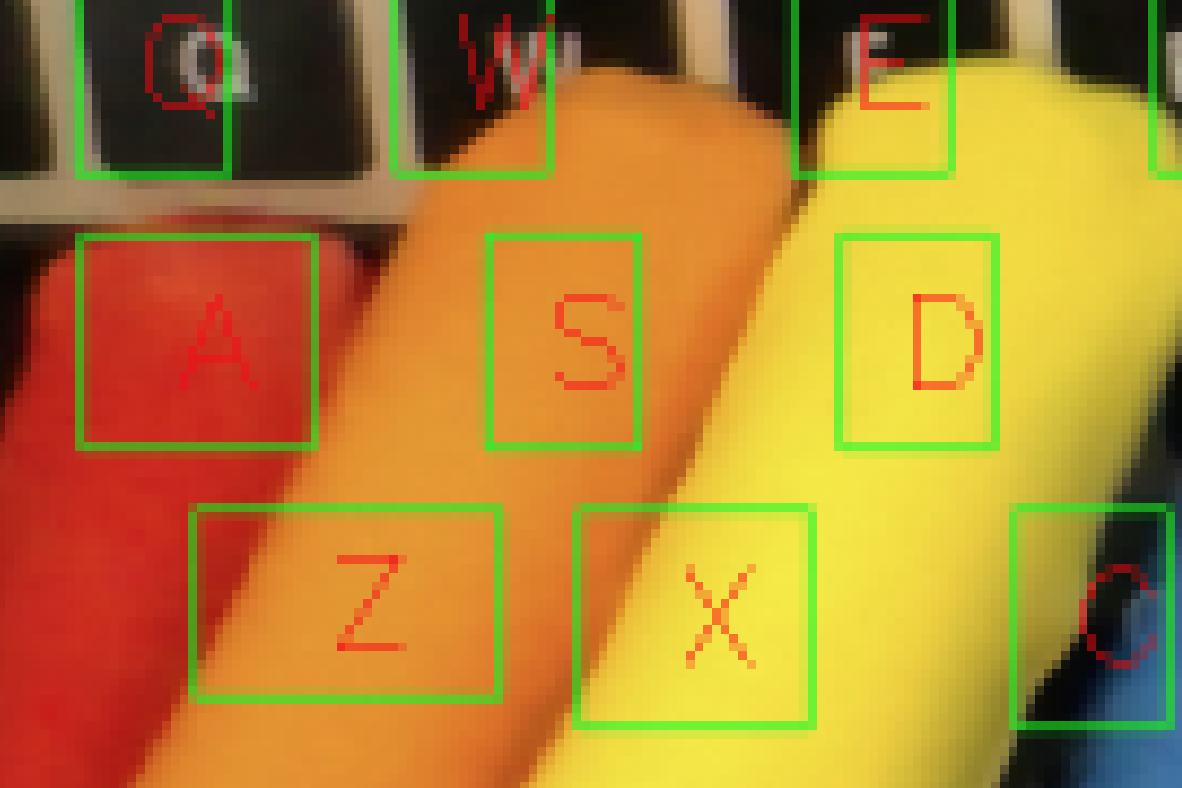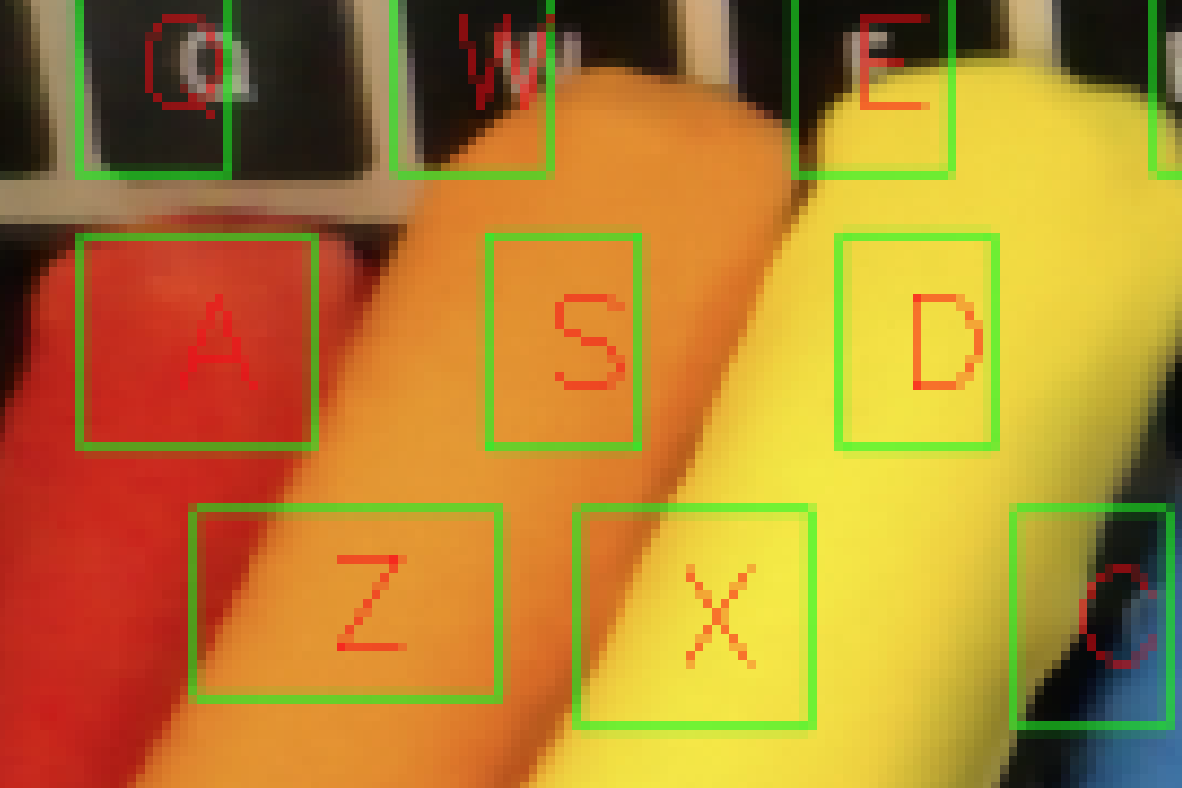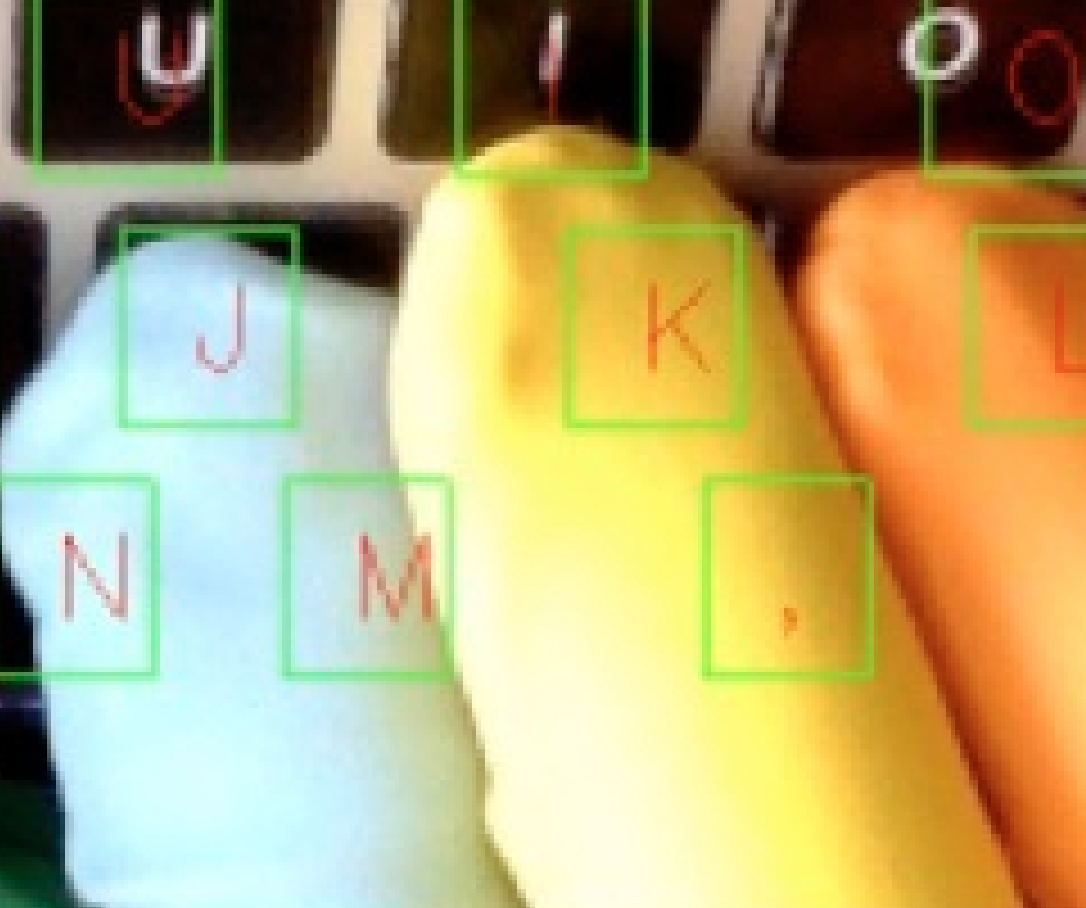Finger Recognition: Lighting Guide
How you light your keyboard area is critical to the system’s ability to perform accurately.
How Brightness Impacts System Accuracy
Lighting Problems: Examples, And How To Improve Them
Great lighting
Here is an example of the lighting you want: The keyboard is brightly lit with diffuse light, which lights the fingers’ colors evenly:
If you give Finger Recognition good lighting, not only will the system perform at its best, but you’ll have the most pleasing experience learning with it. See how vibrant the fingers look here on screen?
How brightness impacts system accuracy
The following table shows photos and screen shots taken in a dark room, using only the MacBook’s screen to illuminate the gloves. These images can help you gauge your lighting setup against what the system needs to perform at its best.
We see that the best brightness (in this admittedly unusual and inadvisable lighting setup) is when it is at 12 bars out of 16. If it is set too high, the orange gets washed-out, and can be detected as yellow. If it is set too low, then the system doesn’t pick up the colors at all, and you’re no longer able to see some or all of the fingers on screen.
The ideal is having bright light, but not so bright that it is washing the fingers’ colors out. Dark lighting is typically the biggest problem:
light positioning, sources
The best approach, if possible, is to have a strong light bouncing off the ceiling. Doing so gives you ample light, but keeps it diffused, without pronounced shadows or highlights. Alternatively, if the light source is overhead yet high enough above, that will work well as long as the light in not sharp. As we saw above, lighting from the side or behind is likely to decrease the system’s accuracy.
You may be able to use Finger Recognition outdoors, but outside daylight is very strong; rather, we recommend staying indoors. Setting up near a window can work well. If you face the window, then the daylight will help brighten the keyboard area, but without the light being too strong, or coming mostly from one side, either of which is not good for the system’s performance.
Lighting Problems: Examples, and how to improve them
Let’s take a look at a few specific examples. We’ll start by seeing how darkness impacts the fingers’ appearance, and then we’ll see how harshness and direction of the light source create other problems.
First, let’s contrast near-ideal lighting with some really dark lighting:
On the left we have great lighting. The red, orange, and yellow fingers are clearly distinguishable.
On the right we have terrible lighting. It’s so dark that the colors practically run together; yellow, orange, and red are barely distinguishable. The main problem is the position of the light: From the fingers’ shadows, we can see that the light is coming from behind the student, which is why the fingers are so dark.
Next, let’s see the difference between even and uneven lighting:
On the left we again have our near-ideal lighting: From overhead, well-lit and diffuse, the lighting of each finger very even.
On the right, we have strong daylight coming in from a window to the left of the laptop. The light is so strong that it almost completely washes out the light blue, making it appear nearly white. Because the light is coming from the side, it creates two additional problems. The left side of the yellow middle finger is as washed-out as its light blue neighbor. And the right side of the finger is in partial shadow, making it much darker than the rest of the finger.
Some Lighting Examples, Good and Bad
Here are some further examples of different lighting settings, most not so good, and the best in the center:
To summarize, then, we want light that is on the bright side, even, and flat.
We want to avoid low light, lighting from the side, overly strong light, and shadows over parts of the keyboard.
example settings and fixtures
Here are several examples of rooms with optimal lighting, and the types of light sources that will let the Finger Recognition system give you the best accuracy.